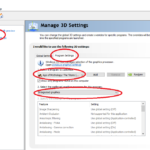SOLVED: If you are having trouble confirming your trades in the Steam APP on iPhone and possibly Android then please read on.
Basically in preparation for the 2018 Steam Summer Sale I wanted to be able trade my Inventory items using the community market, which required Steam Guard on the mobile authenticator to be in use for at least 7 days. So I successfully set everything up and waited the week. Now when visiting the Market on my PC I was able to start selling my items with no errors. Until I was told I had to confirm my trades in the Confirmation section of the Steam Mobile Authenticator. This is where the problem started. There WAS a confirmation section but with nothing to show. I googled it and tried everything available, except contacting support, to no avail. I didn’t give up though and eventually I found a work around. Please read below.
1. I commenced the Steam Trades on my PC and that seems to be the root of the problem.
2. Instead of going to the confirmation page I went to Community Market ON THE iPHONE and cancelled the sales set up on the Computer.
3. I stayed in the Community Market section and clicked sell item there, then Voila, they were in the Confirmation section and I can now sell items without any hold up or problems.
So Basically when trading or selling in the steam market it is recommended to do it all through the Steam App.
Thanks for reading.