How to connect a Wireless Printer to your PC
So you have a wireless printer but can’t find it on your Computer or Laptop?
Well the first thing to do is ensure your PC or Laptop has WIFI because if not then it is impossible to connect the printer without a printer cable. In all likeliness though your computer does have WIFI and you still cannot connect. Therefore this is what you need to do. You cannot connect direct from PC or Laptop to your wireless printer. If you could then you would have neighbours discovering your printer on their computers. No, what you must do first is associate your printer with your home network. I.e your router! There are multiple ways to do this but only 2 I will mention.
1. If your printer has an LCD screen and type pad then you could connect to your router simply by using your routers security key. If not then follow step 2 which follows.
2. For the second option you need to do wireless pairing. I successfully did it this way using an Epson SX235 and Orange / EE bright box router. However most routers will have a WPS ({Wi-Fi Protected Setup) button and the method will be similar. What you do is press the wireless button on your router, usually for around 5 seconds until you see the wireless light flash rapidly. Then quickly press the Wi-Fi button on your printer. After a few seconds the wireless printer should be connected to your router and available if you search for a new printer in the control panel. Access the control panel in the start menu on Windows 7 or earlier. Then select hardware and look for new devices. Your printer will show up there when correctly connected. On windows 8 right click the desktop, select personalize, then change desktop icons and check the control panel. Which you can now access direct from your desktop. If the printer is not appearing then try restarting it and repeat. For me it was a little more complicated as I had to enable WPS in my routers configuration pages. Alternatively you could use the software that came with your printer and follow the on screen instructions.
More Tips on other subjects




Pingback: How to Stop Smoking | How I Quit Smoking