Age of Mythology Stutters During Play
Age of Mythology Freezing during Game Play? The fix is easier than you would expect!
For me, I have a Modern Windows 10 Gaming Laptop and I loaded up Age of Mythology Extended Edition via Steam. I expected a breeze of an experience given I am now using high end hardware. Well like a lot of people I got the total opposite!
At first it seemed ok but after a few minutes the game would freeze / stutter every now and again. Which only got worse the longer I played. I thought my Laptop had a problem but after Googling the issue there was a lot of Age of Mythology fans reporting the same problem.
AOM EE Stuttering Fixes
There are all sorts of theories and suggested fixes but none of those helped me in my quest for a smooth AOM Extended Edition experience. So I gave up!
But recently I had a flash of genius and remember playing Fallout 3 on my work computer (which has no graphics card) and that ran on ULTRA! Most people probably know where I’m going with this now but if not then basically you have to set Age of Mythology to run off your CPU graphics rather than your powerful GPU!
For me I did this using Nvidia Control Panel. Mange 3D Setting. Select Program Settings then changed Age of Mythology to use the CPU Processor. See the picture below.
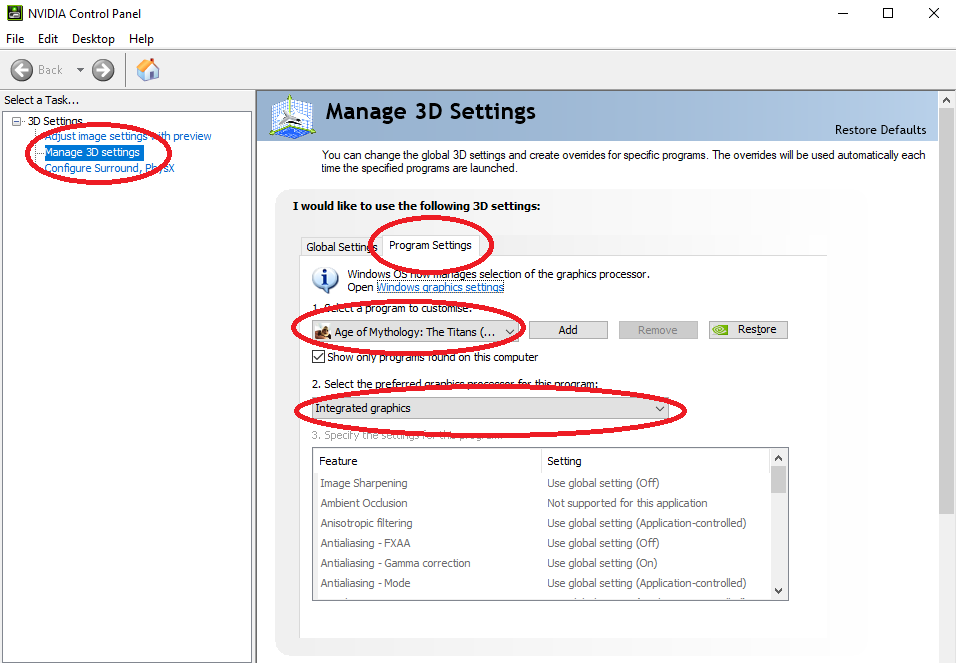
Age of Mythology Fixed
Oh and don’t worry there were no quality issues. It plays on high detail in full HD and as smooth as when it was first released. The only issue I had was when putting the difficulty setting on easy. For some reason the game just ended with victory almost immediately. Setting the difficulty level to moderate worked perfectly fine. I have just completed my first proper game of the Extended Edition in a long time!
If this guide helped you then please my site’s link or this post to help others!
